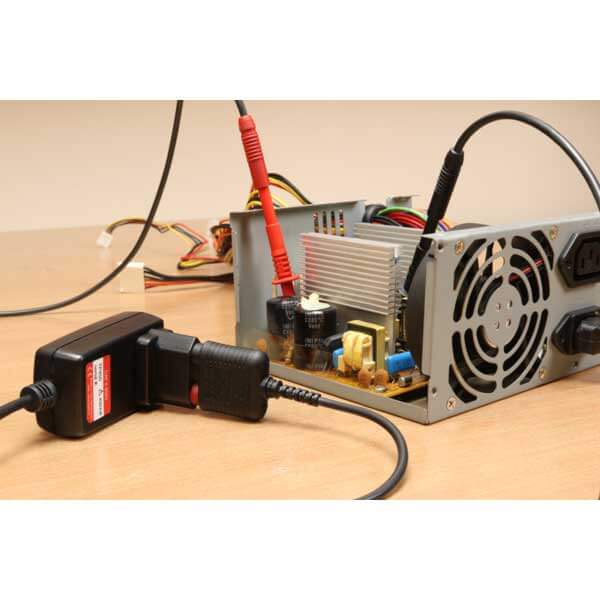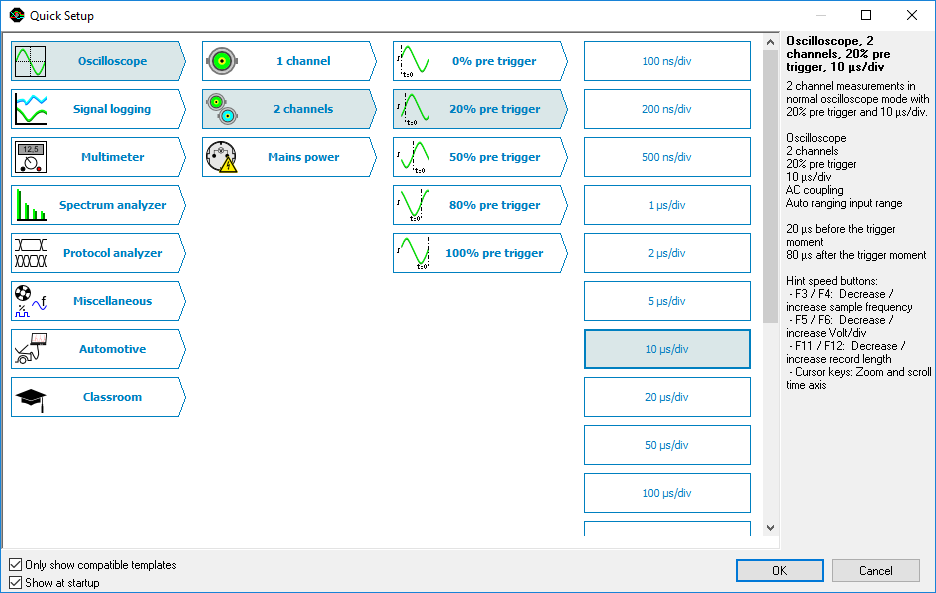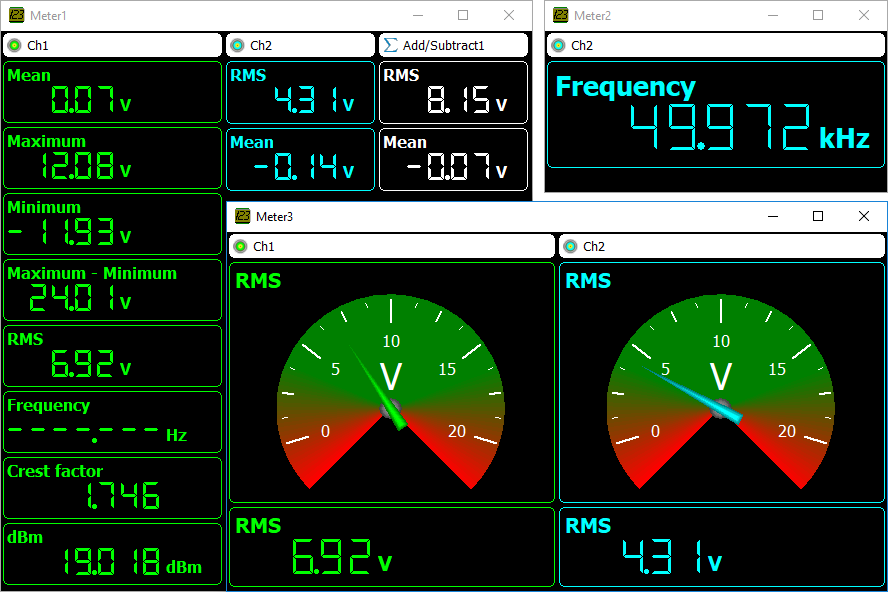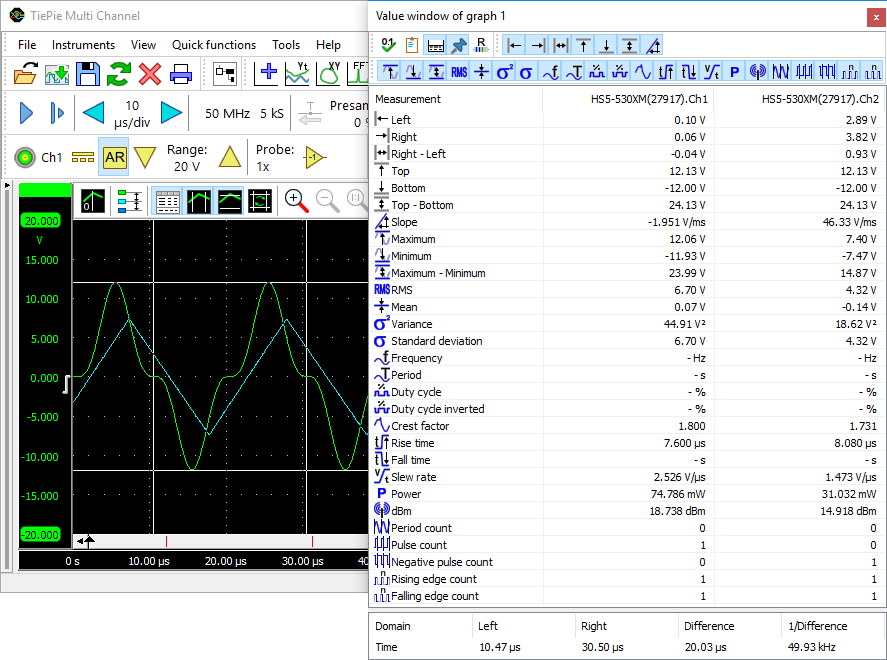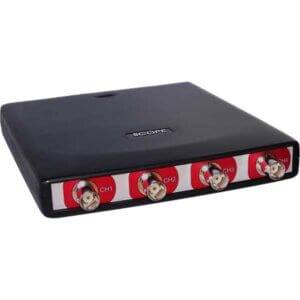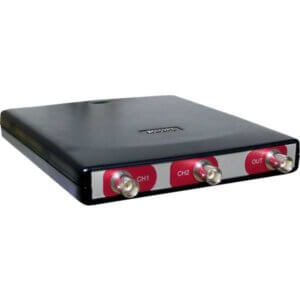Description
A USB power quality analyzer with a galvanically isolated input
A 2 channel, 100 MSa/s USB oscilloscope with function generator in a small package.
Key specifications
- Galvanically isolated differential input range up to 450 V
- 16 bit resolution, 0.5 % DC vertical accuracy
- Up to 250 kSa/s sampling, 200 kHz bandwidth
- Up to 250 kSa/s, 16 bit continuous streaming
- Up to 1 Mpoints memory
Plug in directly to the mains

The Handyscope TP450 is a power quality analyzer, connected via USB to the computer. The advanced measurement software delivered by default contains Quick Setups that allow to start mains power logging measurements without specialized instrument knowledge. With the 450 V input range, the Handyscope TP450 can be plugged directly in a (110 – 230 V) wall socket to measure the mains voltage. No additional attenuator is required.
High speed, high resolution logging
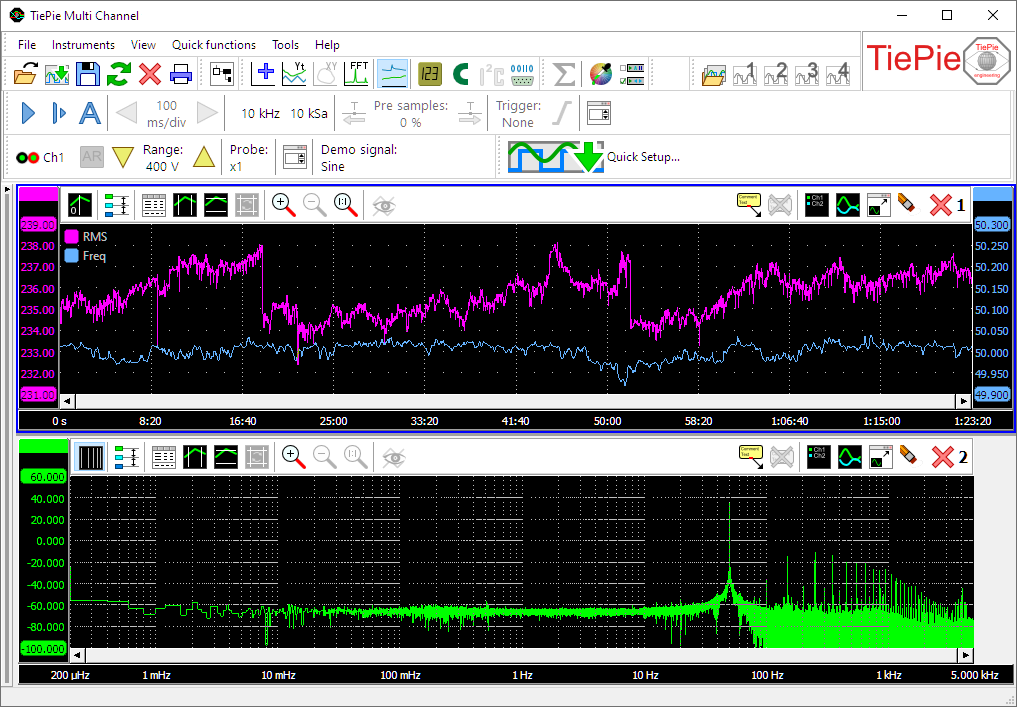
Logging mains voltage can be done at a high rate of 250 thousand measurements per second, with a resolution of 16 bit, which is equal to a 5½ digit voltmeter. The Handyscope TP450 is an accurate voltmeter, but one that performs 5000 measurements on each cycle of the mains voltage, while a standard voltmeter performs 3 measurements per second. Even with the very high measurement rate of the Handyscope TP450, the mains voltage can be measured continuously for weeks, and afterwards each period of the mains voltage can be analyzed thoroughly. Using this fast continuous measuring method, no voltage peak or dip is missed, even if it lasts just a msec. The maximum measuring duration of the mains voltage is only limited by the available hard disk space. Measuring one week takes approximately 0.69 GB disk space. During a measurement, also RMS value and frequency are logged. It is possible to measure various properties, like e.g. Minimum, Maximum, Peak to peak, Mean, Variance, Standard deviation.
After logging, the scrolling through the data is easily done. The measured signal can be zoomed in up to showing one single period of the mains voltage on the display. Obviously, zooming also allows to view the changes of the mains voltage over a longer period of time.
Special low noise differential measure lead
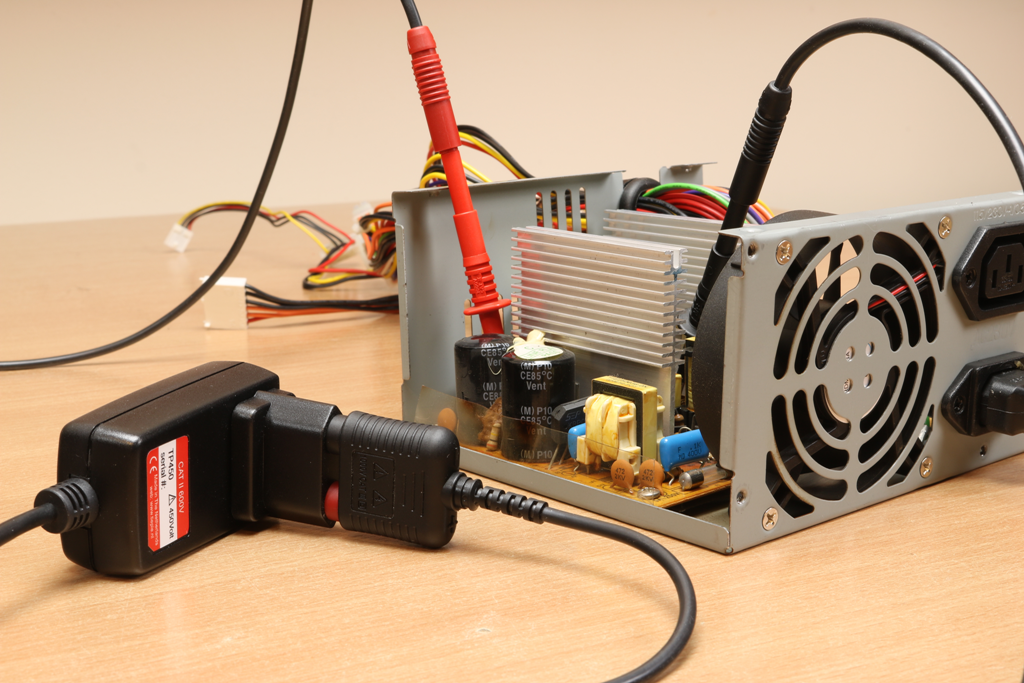
The Handyscope TP450 can also measure lower voltages, making it easy to log 24 Volt systems or capture switch patterns of control systems. In order to perform these measurements, a special measure lead is included with a connection at one side that plugs on the 230 V wall plug connector and 4 mm banana plugs at the other end, at which test probes can be placed.
With this measure lead standard measurements can be conducted at electrical signals. Using the many Quick Setups removes the need of setting up the instrument (saving much time) and all focus can be directed to the measurement itself. Besides the advanced data logger of the Handyscope TP450, it can also be used as spectrum analyzer, voltmeter and protocol analyzer and obviously as standard oscilloscope (with limited maximum sampling rate of 250 kSa/s).
Measuring three phases
When production machines exhibit strange outages and the mains voltage is suspected, a three phase mains voltage analysis is easily conducted using three Handyscope TP450s. By incorporating a three phase current distributor with pass through option, three Handyscope TP450s can measure the voltage of each phase. After a measurement session of e.g. a week, or when the production machine exhibits an outage, the mains voltage can be analyzed, even each period individually. And when required, precautions can be taken to reduce the mains voltage pollution.
Advantages:
- 1 phase, but also multiple phases of the mains voltage can be measured for a long time
- Each individual period of the mains voltage can be accurately analyzed. Fast peaks or dips are measured accurately
- No specialized knowledge required. Using the Quick Setup a measurement can be started immediately
- Initial purchasing price can be kept low, by starting with one phase measurements and expanding to three phase measurements later.
- Fully optically isolated, providing completely safe measurements and connection errors are excluded
- High resolution of 16 bit.